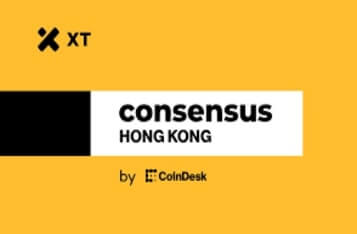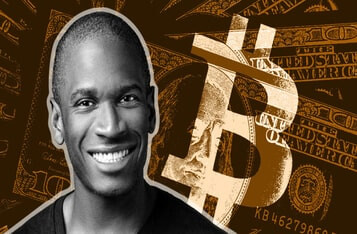Integrating USDC Payments with Wagmi and Programmable Wallets
In the rapidly evolving world of e-commerce, providing a seamless payment experience is crucial for both merchants and customers. According to Circle, integrating USD Coin (USDC) payments can offer a globally accessible alternative payment method for online stores, accelerating cash flow with near-instant settlement.
How It Works
When a customer initiates a payment, they connect their wallet and send USDC directly to a wallet address created specifically for the business using Programmable Wallets. This wallet is generated automatically through a script, ensuring every transaction is secure and organized.
Step-by-Step Integration
Step 1: Create a New Wagmi Project
To start, build the front-end by creating a new Wagmi project using TypeScript. Open your terminal and run the command:
npm create wagmi@latestThis will scaffold a new Wagmi project with the necessary configurations.
Step 2: Install Required Dependencies
Navigate to your project directory and install the required dependencies by running:
npm installStep 3: Configure Your Project Files
Set up the necessary files in your project folder structure. Start by creating a `config` folder in the parent directory and then move and modify the `wagmi.ts` file accordingly.
Step 4: Create Components
In your project directory, create a components folder and add the following files:
- PayButton.tsx: This will handle the payment button functionality.
- ProductCard.tsx: This will display the product details.
Step 5: Create the Landing Page
Create a new file named `page.tsx` in the src/pages directory to import and render the ProductCard component, providing a user interface for customers.
Step 6: Add External API Calls
Utilize Programmable Wallets by creating a new file named `createWallet.js` in the src/pages/api directory. This will handle external API calls for creating a wallet.
Step 7: Configure Environment Variables
Create a .env file in the root of your project and add your Circle Web3 Services credentials:
CIRCLE_API_KEY=
CIRCLE_ENTITY_SECRET=Step 8: Run the Application
Start the development server with the following command:
npm run devStep 9: Access the Application
Open your browser and navigate to http://localhost:3000 to see your application in action.
Conclusion
Circle's Programmable Wallets simplify the process of embedding wallet functionality into applications, making it easy to accept USDC as a payment method for businesses. By leveraging the createWallet.js script and the PayButton.tsx component, merchants can offer seamless payment experiences for global customers with near-instant settlement.